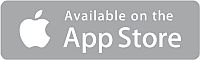Have a question about the Believer’s Voice of Victory Broadcast? Below are the most frequently asked questions (FAQs) our ministry receives concerning this Christian television program. If you have a question not answered here, don’t hesitate to contact our office. We’re here for you!
Choose from the categories below to find your Q & A.
General
Is the BVOV Broadcast on any Free-to-air networks within Australia?
Yes, the BVOV Broadcast is aired early morning on Channel 9 in Australia. Please check the here for viewing times in your region. Outside Australia you will need to use an alternate method, see our Ways to Watch page.
How can I watch the BVOV Broadcasts with closed-captioning?
We recommend watching the BVOV Broadcast in YouTube and turning on the closed-captioning option. To do this, hover on the symbols at the right-hand side of the screen, locate the icon for closed-captioning, and click on it.
How can I order products advertised / offered on the BVOV Broadcast?
The easiest way is to go to our online store and look under the Store Category of ‘TV Offers’. Alternatively, you can contact us by phone, mail, or fax. You will need to provide us with the details of the offer and include your name, phone number and/or email, and mailing address.
Go to the contact us page for details: kcm.org.au/contact/
How long are product offers valid for?
Product offers are valid for 60 days from the offer date, or until stock runs out.
How do I download / save digital file offers?
You can save digital files by right-clicking on them and choosing to save them to your local disk. MP4 (video) and MP3 (audio) files can be played on most computers with native applications. Just double-click on them to open. To view PDF (eBook) files, you’ll need to install Adobe Reader, or another PDF viewer. Note that some files are very large and may take a long time to download.
Website
What are the advantages of watching the BVOV directly from the website?
- Easy access to the weeks study notes.
- Order the weeks product offer.
- Share the video directly to Facebook, Twitter or email.
- Access archived episodes of the broadcast.
How do I order the offer advertised on the Broadcast?
The easiest way is to go to our online store and look under the Store Category of ‘TV Offers’. Alternatively, you can contact us by phone, mail or fax. You will need to provide us with the details of the offer and include your name, phone number and/or email, and mailing address.
Go to the contact us page for details: kcm.org.au/contact/
How long are product offers valid for?
Product offers are valid for 60 days from the offer date, or until stock runs out.
Where can I find On Demand Videos of KCM Meetings?
You can access KCM Meeting Videos from the following:
- The Kenneth Copeland Channel on YouTube. Search under ‘KCM On-Demand Meetings’
- youtube.com/CopelandMinistries/
- The ‘Events on Demand’ page on kcm.org
- kcm.org/watch/event/
- The Kenneth Copeland Ministries Apple TV app
Where can I find Live Video Streaming of KCM Meetings?
You can access Live Video Streaming of KCM Meetings from the following:
- The Copeland Network Facebook Page
- facebook.com/CopelandNetwork
- The ‘Events on Demand’ page on kcm.org
- kcm.org/watch/event/
I am experiencing buffering while watching the ‘Believer’s Voice of Victory’ Broadcast on your website. What do you suggest?
There could be a number of reasons why you are experiencing buffering. Here is a suggested checklist:
Check your internet speed here: fast.com
You require at least 3.0 Mbps for SD quality, and about 5.0Mbs for HD quality to watch seamless video without buffering. If you are receiving less bandwidth than this, we recommend you watch the Broadcast on YouTube.
- Restart your web browser.
- Restart your router.
- Restart your computer.
- Close some of your web browser tabs.
- Update your web browser and plugins.
- Try using Google Chrome.
If you are still having problems contact your ISP provider.
YouTube
What is the minimum speed required for watching YouTube seamlessly?
You need at least 200 kbit/s (about 0.2Mbit/s or 3G speed) in order to watch seamless YouTube videos. We recommend YouTube as the preferred option to watch the broadcast for anyone who has limited broadband width.
What is the best way to find the daily ‘Believer’s Voice of Victory’ Broadcast on YouTube?
Go to the Kenneth Copeland Channel here or search for ‘Kenneth Copeland’ within YouTube. Remember to subscribe to the Channel so you can easily find it in YouTube next time. Then, for the current week of the Broadcast, look under the heading ‘Believer’s Voice of Victory Daily Broadcast Messages’.
I am experiencing buffering while watching the ‘Believer’s Voice of Victory’ Broadcast on YouTube. What do you suggest?
The first thing to check is your internet speed. It is recommended that you need at least 200 kbit/s (about 0.2Mbit/s or 3G speed) in order to watch seamless YouTube videos.
If your internet speed is not the issue, here are some other suggestions to fix the problem:
- Restart your web browser.
- Restart your router.
- Restart your computer.
- Close some of your web browser tabs.
- Update your web browser and plugins.
- Try using Google Chrome.
- Change the video quality – Instructions here
If you are still having problems contact your ISP provider.
How do I watch the ‘Believer’s Voice of Victory’ broadcast on YouTube from my Smart TV?
One of the easiest ways to watch the ‘Believer’s Voice of Victory’ broadcast is by streaming it through YouTube on your Smart TV. Most new smart TV’s are equipped with a range of pre-installed apps and YouTube will always be one of the apps already loaded to your TV. All you need to do is open the app. Remember, your TV must be connected to the Internet for YouTube to work (check your TV settings menu for instructions on how to do this).
Then search for ‘Kenneth Copeland’ within YouTube and go to the Kenneth Copeland Channel. You will find the current weeks Broadcast under the heading ‘Believer’s Voice of Victory Daily Broadcast Messages’. By subscribing to the Channel you will easily be able to find it in YouTube next time.
There are also several other videos from Kenneth Copeland Ministries for you to watch, including meetings etc. You can also search for teachings under topic headings such as Faith, Finances, Healing, Prayer, Spiritual Growth and much more….
Go here for instructions on how to subscribe to Channels on YouTube.
Can I watch the ‘Believer’s Voice of Victory’ broadcast on YouTube from mobile devices?
Can I watch YouTube from my Android mobile device on my TV?
To connect an Android phone or tablet to a TV you can use an MHL/SlimPort (via Micro-USB) or Micro-HDMI cable if supported, or wirelessly cast your screen using Miracast or Chromecast. For more options and information go to: support.google.com/youtube/answer/3230451?hl=en
How do I turn on Closed Captioning for YouTube videos?
Once you have selected the video you want to view, on the bottom bar, hover on the symbols at the right-hand side of screen. Locate the one for ‘Closed Captioning’ and click on it. If the video supports subtitles, the subtitles will appear on the bottom of the video. To turn it off, simply click on it again.
How do I save a video in YouTube to watch later?
Once you have selected the video you want to save for watching later, click on the ‘+ Add to’ option on the bottom left hand corner and tick ‘Watch Later’. This will then save the video into your YouTube Library for viewing at a time that is convenient to you.
How do I subscribe to the ‘Kenneth Copeland’ Channel on YouTube?
Go here for instructions from YouTube on how to subscribe to Channels. support.google.com/youtube/answer/4489286?hl=en&ref_topic=4489102
How do I turn on /off Notifications in YouTube so that I do / don’t receive a notice every time a new video is added?
Within the Kenneth Copeland Channel you can change your notification settings by clicking on the ‘bell’ image under the Kenneth Copeland Ministries banners. See image below.

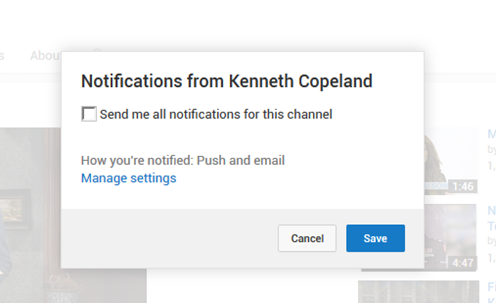
KCM AU App
Is the KCMAU app available for both iOS and Android devices?
Yes, our app is available for FREE in both the Apple and Android stores.
What can be found in the KCMAU app?
Here is what you can do inside the KCMAU app:
- Watch the Daily Believer’s Voice of Victory Broadcast with easy access to each week’s free downloadable notes.
- Get access to an online Bible with multiple version options.
- Read the current months BVOV Magazine.
- Get easy, quick access to our giving page.
- Find information on Partnership.
- Read our BLOG.
- Take notes.
- Submit a prayer request.
How do I find your app in the Apple store?
How do I find your app in the Android Store / Google Play?
How do I turn notifications on / off?
For Android Devices go into ‘Settings’ within the app, and switch on or off notifications. For iOS devices go into your iPhone or iPad’s ‘Settings’, then ‘Notifications’, and select the KCM AU app to turn on or off notifications.
Podcasts
What equipment do I need to access Podcasts?
You can listen or view podcasts from your PC, iPod, iPad, iPhone, portable MP3 or MP4 player, Android Phone or Tablet.
What is a Podcast?
Podcasts are a method of creating your own radio station or playlist. You can listen to podcasts while you walk, at home, while you’re commuting or pretty much anywhere. The best thing is you choose what you want to listen to and when… and it’s all free. Podcast creators distribute episodes of their programming over the internet and can be found in over hundreds of different Podcast apps that can be downloaded to your device.
Are there Video and Audio Podcasts available for the BVOV Broadcast?
Yes, the BVOV Broadcast is available in both Audio and Video Podcast formats.
How do I find the BVOV Broadcast Podcasts?
Within the Podcast app of your choice search ‘Believer’s Voice of Victory’ and select from either the Audio or Video option.
Will listening to Podcasts on my mobile device use my mobile data?
Yes it will, however you can avoid this. Make sure your podcasts only download when you are connected to Wi-Fi so that you can listen to them at any time without using your data and without needing to be connected to the internet. To do this go into your device settings for Podcasts and select the option to only download when connected to Wi-Fi.
What app should I use to listen to Podcasts from my iPhone or iPod?
Your apple device will come preloaded with the Apple Podcast App. Simply open the app and get started.

What app should I use to listen to Podcasts from my Android device?
There are loads of podcast apps to choose from. Go into your devices store and search ‘Podcast app’. Some of the more popular ones include BeyondPod, DoggCatcher, Pocket Casts, Podcast and Radio Addict, Stitcher and SoundCloud.
Why have my Podcasts stopped automatically downloading?
If you haven’t listened to a Podcast for a while they will automatically go on pause. Simply by opening up the podcast again will reactivate it.
How do I stop Podcasts from automatically downloading?
For iOS devices go into your device settings and scroll down to podcasts. Then look for ‘Auto-Downloads’ under ‘Subscription Defaults’ and switch ‘Auto-Downloads’ to the off position. For Android devices check within the settings of the app you are using.
Apple TV
What is Apple TV?
Apple TV is a digital media player developed by Apple Inc. It is a small appliance and entertainment device that you connect to your TV. It can receive digital data from a number of sources and then streams it to a compatible television. Apple TV is a HDMI-compliant source device.
What sort of TV do I need to use Apple TV?
Any TV that you can plug a HDMI (High-Definition Multimedia Interface) cable into.
Do I need the internet to use the Apple TV?
Yes, Apple TV streams video via Wi-Fi or an Ethernet connection.
What is the recommended Internet Speed to successfully stream the ‘Believer’s Voice of Victory’ on Apple TV?
To stream content, Apple recommends the following broadband Internet connections:
- 8 Mbit/s or faster for 1080p HD (high definition) content
- 6 Mbit/s or faster for 720p HD content
- 2.5 Mbit/s or faster for SD (standard definition) content
What Apple TV device do I need to download the ‘Believer’s Voice of Victory’ & GO VICTORY apps?
A 4th generation Apple TV device or later, is required to access the ‘Believers Voice of Victory’ Broadcast.
How do I set up my 4th Generation Apple TV?
For more information on how to set up your Apple TV and download apps, go to the Apple TV Help Desk.
How do I find the’ Believer’s Voice of Victory’ & GO VICTORY apps in Apple TV?
Search ‘Kenneth Copeland Ministries’ in the Search app field within Apple TV. Alternatively, you can use Siri by holding down the Voice Activation Microphone/Siri button on your Apple TV remote and saying ‘Kenneth Copeland Ministries’, then releasing the Siri button. This will bring up the Kenneth Copeland Ministries apps. Then you simply download the app.
How do I find the Daily Broadcast in the ‘Believer’s Voice of Victory’ app?
Click on the Kenneth Copeland Ministries app, which you have previously downloaded. This will open a menu. Select the Daily Broadcast option, and then choose the broadcast you want to watch. For more help watch our ‘How to’ Video.
What can be found in the Kenneth Copeland Ministries app?
From within the app you can access:
- Daily Believer’s Voice of Victory Broadcast
- Kenneth Copeland Ministries Meetings
- Healing School
- Foundation Series
- Children’s Ministry and much more….
What is in the GO VICTORY App?
Watch the VICTORY Channel live or on-demand via the GO VICTORY App. Download from either the Apple App Store or Google Play directly to your device.
Why does the Broadcast keep buffering?
It can be related to your current bandwidth. To best stream content, the following broadband Internet connections are recommended:
- 8 Mbit/s or faster for 1080p HD (high definition) content
- 6 Mbit/s or faster for 720p HD content
- 2.5 Mbit/s or faster for SD (standard definition) content
There are several ways to check your Internet speed:
- If you have an Apple TV (4th generation), you can find bandwidth-test apps in the App Store.
- If you have an earlier model of Apple TV, use an online bandwidth test on a device that’s on the same network as your Apple TV.
- Ask your Internet service provider.
If you have the recommended speed and are still experiencing buffering go to the Apple TV Helpdesk for more troubleshooting information. https://support.apple.com/en-au/HT203422
Chromecast
What is Chromecast?
Chromecast is a media streaming device that plugs into the HDMI port on your TV. It allows you to use your mobile device and TV to stream your favourite TV shows, music, sports, games and more. Chromecast works with iPhone, iPad, Android phones and tablets, Mac and Windows laptops, and Chromebook. Mirroring is available on most Android devices.
How do I set up Chromecast so that I can watch the BVOV Broadcast?
Firstly you will need either a phone, tablet, or laptop computer, as well as a Chromecast Device. Once you have these, go to the Chromecast Help page and go through the step by step instructions for the Chromecast device that is applicable to you.
support.google.com/chromecast/?hl=en-AU
Once you have completed the set-up process, you can start streaming the BVOV Broadcast straight from our website.
VICTORY Channel ™
What is VICTORY Channel ™?
In 2015, God brought a new idea to Kenneth Copeland Ministries (KCM): to build a faith-based Christian television network unlike any other. It was the next step in fulfilling the call God gave to Kenneth Copeland in 1967 to preach the uncompromised Word of God on every available voice—from the top of the world to the bottom and all the way around the middle. Within months of this new idea taking shape, VICTORY Channel™ (formerly the Believer’s Voice of Victory Network) was born.
With on-demand technologies, preaching the Word takes on new meaning. Seven days a week, 24 hours a day, VICTORY’s on-air and on-demand programming fills the airways with hope and healing from the Word of God.
VICTORY is a non-profit, free-to-air television network made possible by Kenneth Copeland Ministries, its generous Partners and viewers. The bottom line is everyone needs the gospel preached to them, and that’s what we are called to do. Through VICTORY, we are boldly broadcasting the truth of God’s Word to the World! Viewers from around the globe receive the training they need to grow in their faith, helping them to fulfill the call of God on their lives and declare to the world that… “Jesus is Lord!”
What is the best way to watch VICTORY Channel?
There are several ways to watch the VICTORY network. Find the best option for you from the list below:
- Online from your PC or mobile device at govictory.com
- Download the GO VICTORY App on Apple TV.
- Live Stream on YouTube youtube.com/c/TheVictoryChannel
- Download the GO VICTORY App from the Apple App Store to your iPhone or iPad.
- Download the GO VICTORY App from the Google Play store on any phone or tablet that runs the Android operating system.
- Connect from the Facebook live stream facebook.com/watch/TheVictoryChannel/
Where can I find out the Broadcast Scheduling for VICTORY?
Can I watch VICTORY programming on demand?
To watch a selection of VICTORY programming on demand go to the VICTORY website govictory.com/shows click on a show, and you can watch the latest episode on demand. Alternatively download the GO VICTORY app from the Apple or Android stores.
Why am I having issues viewing the live stream?
Many streaming issues are caused by an intermittent internet connection, or low available bandwidth, and are not related to the live stream. Tips to resolve these issues are:
- Refresh the web page or restart your browser.
- Temporarily pause other internet activity.
- Using other devices can negatively impact streaming quality because of reduced bandwidth.
- Check your connection to your Internet Service Provider (ISP).
- If your connection is slower than usual, reset your internet modem or router. If that doesn’t resolve the issue, we suggest you contact your ISP for more help.